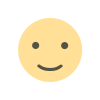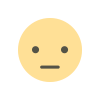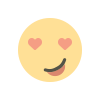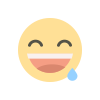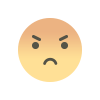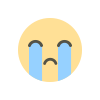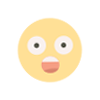How to Protect Your Personal Data from Cyber Threats
Learn how to protect your personal data from cyber threats. Discover practical tips on using strong passwords, securing devices, avoiding phishing, and more to keep your information safe online.
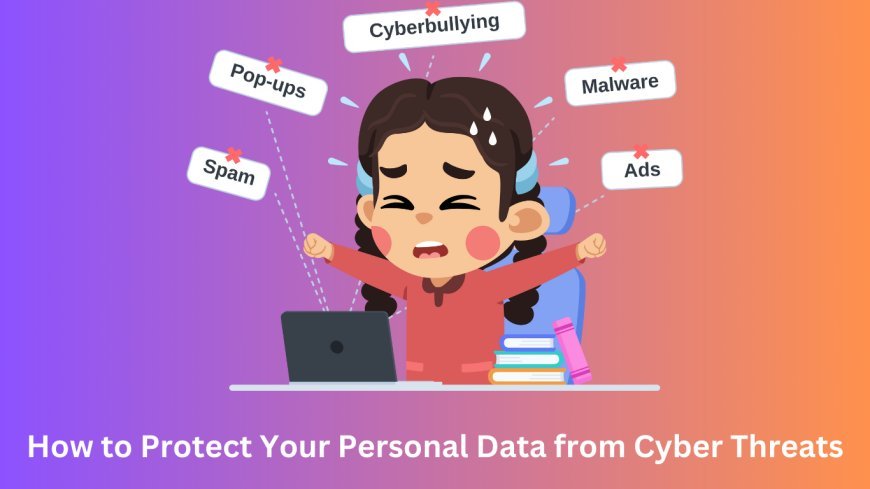
In today’s world, we store so much data online. From photos to bank details, our lives are in digital form. Sadly, many bad actors want to steal this data. They use different tricks to access your information. Thankfully, you can take steps to protect your personal data. Let's look at simple ways to keep your data safe.
Use Strong Passwords
A strong password is one of your first defenses. Avoid using simple passwords like "12345" or "password." A good password should include letters, numbers, and symbols. Mix uppercase and lowercase letters. Make your password at least twelve characters long. Don’t use the same password for multiple accounts. This will make it harder for hackers to guess.
Enable Multi-Factor Authentication
Multi-factor authentication (MFA) adds another layer of security. After entering your password, you will get a code. This code could be sent to your phone or email. You must enter the code to log in. This extra step helps protect your account from unauthorized access.
Update Your Software Regularly
Hackers often attack old, outdated software. Regular updates fix security problems. Turn on automatic updates for your phone, computer, and apps. This ensures you always use the latest security patches. Make sure your operating system, antivirus, and apps are up to date.
Use Antivirus Software
Antivirus software can catch many types of malware. It can stop viruses and spyware from harming your device. Install antivirus software on your computer and mobile device. Keep it updated to protect against the newest threats. Antivirus software scans files and programs for harmful activity.
Be Careful with Public Wi-Fi
Public Wi-Fi networks are not secure. Hackers can easily access your data over these networks. Avoid logging into sensitive accounts, like your bank, on public Wi-Fi. If you must use it, consider using a Virtual Private Network (VPN). A VPN encrypts your data, making it safer to use public Wi-Fi.
Don’t Click on Suspicious Links
Hackers use emails, texts, and websites to trick you. They may send fake links to steal your information. Don’t click on links from unknown senders. Always check if the website URL looks suspicious. If it seems odd, don’t enter any information.
Protect Your Devices with a Password or PIN
Lock your devices with a password or PIN. This adds a simple but strong layer of security. If you lose your phone or laptop, someone cannot access it easily. Enable fingerprint or face recognition if your device supports it. These methods are fast and secure.
Backup Your Data
Sometimes, bad things happen. A cyberattack can wipe out your data. Always back up your important files. Use cloud storage or an external hard drive. Backing up your data ensures you don’t lose it in case of an attack.
Be Cautious with Social Media
Be mindful of what you share on social media. Avoid posting personal details like your address or phone number. Hackers can use this information to steal your identity. Set your profiles to private to control who sees your posts. Think twice before sharing too much.
Monitor Your Accounts Regularly
Check your bank accounts and credit card statements often. This helps you spot any unauthorized charges early. If you notice anything strange, report it right away. Many banks offer fraud alerts that notify you about suspicious activity. Sign up for these services.
Use Encryption Tools
Encryption turns your data into unreadable code. Only someone with the decryption key can read it. Use encryption to protect your sensitive files. Many messaging apps offer end-to-end encryption, which protects your conversations from hackers.
Avoid Using the Same Password Everywhere
Using the same password for all your accounts is risky. If one account gets hacked, all your other accounts are at risk. Create unique passwords for each account. Consider using a password manager to keep track of them.
Be Wary of Phishing Scams
Phishing scams trick you into giving away personal information. Scammers pretend to be trusted companies or people. They may ask you to click on a link or open an attachment. Always verify the sender before clicking anything. If it seems too good to be true, it probably is.
Use Secure Websites
When shopping or entering personal information online, make sure the website is secure. Look for "https" at the beginning of the website's URL. The “s” stands for secure. It means the website uses encryption to protect your data.
Protect Your Home Network
Your home Wi-Fi network needs protection too. Change the default password on your router. Use a strong password that’s hard to guess. Enable WPA3 encryption for better security. This will help keep hackers out of your home network.
Be Careful with Apps
Some apps can access too much of your data. Before downloading an app, check what permissions it asks for. If an app asks for unnecessary access, like to your contacts or camera, reconsider. Only download apps from trusted sources like official app stores.
Use Two-Step Verification for Important Accounts
For accounts like email or banking, set up two-step verification. This means you need two ways to verify your identity. First, you enter your password. Then, you receive a code on your phone. This adds an extra layer of security to your account.
Educate Yourself About Cybersecurity
Stay informed about the latest cyber threats. The more you know, the better you can protect yourself. Follow cybersecurity news and tips online. Many websites and blogs provide helpful advice on how to stay safe online.
Watch Out for Fake Software Updates
Scammers sometimes trick you into downloading fake software updates. They may look like real updates, but they install malware. Always update software directly from the app or website. Avoid updating from pop-up notifications.
Use a VPN for Extra Security
A VPN helps protect your internet activity. It encrypts your data and hides your IP address. This makes it harder for hackers to track you. When using public Wi-Fi or browsing sensitive websites, always use a VPN.
Log Out of Accounts When Done
Always log out of your accounts when you finish using them. This is especially important on shared devices like public computers or phones. Logging out reduces the chance of someone accessing your account.
Secure Your Email Account
Your email is the key to many of your accounts. Protect it with a strong password and multi-factor authentication. If someone gets access to your email, they could reset passwords on other accounts. Keep your email safe from hackers.
Change Passwords After a Breach
If you hear about a data breach, change your passwords. Breaches often expose personal data like emails and passwords. Change your login details for accounts that could be affected. This helps prevent unauthorized access.
Review Privacy Settings on Social Media
Social media platforms often change their privacy settings. Review them regularly to control what others can see. Limit who can view your posts, profile, and contact details. This helps protect your privacy online.
Conclusion
Protecting your personal data from cyber threats is not hard. It takes a few steps, but these steps make a big difference. Use strong passwords, enable multi-factor authentication, and be cautious with emails and apps. Keep your devices and software updated. Stay informed and protect yourself from hackers and cybercriminals. With these simple steps, you can keep your personal data safe and secure.
FAQs:
-
How can I protect my personal data from cyber threats?
Use strong passwords, enable multi-factor authentication, and avoid suspicious links.
-
Why is it important to update software regularly for security?
Updates fix security holes and protect your device from new threats.
-
What is phishing and how can I avoid it?
Phishing is a scam to steal your personal information. Don’t click on suspicious links or emails.
-
How can a VPN help protect my data?
A VPN encrypts your data and hides your online activity, making it harder for hackers to steal your information.

 lubna
lubna